Microsoft has officially announced the end of life (EOL) for Windows 10. If you’re still running Windows 10 on your PC, now is the time to understand what this means, why it matters, and what your options are.
📅 When Is Windows 10 Reaching End of Life?
October 14, 2025 is the date Microsoft will stop providing security updates, bug fixes, and technical support for Windows 10.
This applies to:
- Home
- Pro
- Pro for Workstations
- Education editions
Enterprise users may have some extended options (explained below), but the general public will be left unsupported.
⚠️ What Happens After Windows 10 End of Life?
After the EOL date:
- No security patches will be released, making systems vulnerable to malware and cyberattacks.
- Microsoft will stop technical support for any issues.
- New software or hardware may not be compatible with the OS.
- Third-party software vendors may also begin dropping support.
Running Windows 10 past its EOL is a major security and performance risk, especially for businesses.
🔄 What Are Your Options?
1. Upgrade to Windows 11
This is the recommended path. Windows 11 offers:
- Enhanced security (TPM 2.0, secure boot, etc.)
- Modern UI and features
- Ongoing support and updates
Note: Not all devices running Windows 10 meet the hardware requirements for Windows 11 (like TPM 2.0 and newer CPUs). You can check your PC’s eligibility using Microsoft’s PC Health Check Tool.
2. Buy a New PC
If your current hardware doesn’t support Windows 11, this may be the most straightforward option. New PCs come preloaded with Windows 11 and benefit from newer hardware optimizations.
3. Extended Security Updates (for Enterprises)
Businesses using Windows 10 Enterprise or IoT editions may opt into a paid Extended Security Updates (ESU) program, which will provide critical updates for up to three more years, through October 2028.
4. Switch to an Alternative OS
For advanced users, alternatives like Linux (e.g., Ubuntu, Fedora) may be suitable depending on workflow and software needs.
🛡️ Why You Should Act Now
Waiting until the last minute can put your system, data, and even your business at risk. Cyberattacks often target unpatched systems shortly after EOL deadlines pass. Proactive upgrading ensures you stay secure and compatible with the modern digital world.
✅ Final Thoughts
Windows 10 has served us well since its launch in 2015, but all software must eventually be retired. Preparing now will save you headaches (and costs) down the line. Whether you upgrade, replace, or explore alternatives, don’t ignore this milestone — October 14, 2025 is closer than it seems.
Need help migrating or upgrading your systems? Contact us today to ensure a smooth and secure transition.
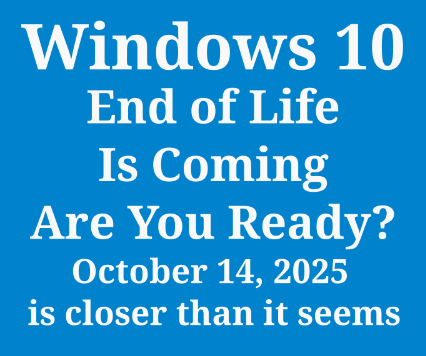
No responses yet